- Advisory services
- Consultations
- Network and technology policies
- Network and technology service docs
- Using Jisc community
- Network and technology service docs
- Domain name registration
- How to sign up
- Janet Support Manual
- Janet CSIRT
- Back-up services
- eduroam
- Backup Web Hosting
- Certificate Service
- Connection timeline
- Eligibility
- Janet 3G Buyer's Guide
- Janet 3G eduroam interoperablity authentication methods
- Janet Mail Services
- Janet Network Charges
- Janet Reach
- Janet Videoconferencing Feedback results
- Primary connections
- Supporting Business Continuity
- Business and Community Engagement (BCE) using Janet
- Cost
- Interconnect connections
- Connecting student accommodation
- Customer-owned routing equipment
- Obtaining a Janet IP Address Range
- Terms for the Provision of the Janet Service
- Upgrading your existing bandwidth and Janet router
- Fault reporting
- IP address assignment
- Janet Aurora
- Janet Netsight
- Janet txt
- Routers
- Network set-up
- Guest access
- Network time service
- Training
- Contact
- Primary Nameserver Service
- Secondary Nameserver Service
- Vscene
- Vscene
- Vscene updates and revisions
- Login Options
- Jisc and Ajenta partnership FAQ
- Learn more about Vscene
- Vscene Help and user guides
- Videoconferencing service policies
- ISDN
- Content providers
- Technical documentation
- Technical details
- Learn more about Vscene
- Introduction to Videoconferencing
- User registration
- Vscene virtual rooms
- Support
- Organisation - registration and management
- Search
- Video systems
- Videoconferences - scheduling and making changes
- Connection information
- Joining via a browser (Version 2, March 2017)
- Joining via a browser
- Recording your videoconferences
- Visimeet
Recording your videoconferences
Copyright
The Jisc website contains a document that examines the legal implications of recording lectures at UK FE and HE institutions - Recording Lectures: Legal Considerations. This document is a useful guide also for anyone wishing to record conferences. Note that the document is for guidance only and should not be taken as legal advice.
Recording your videoconferences
When booking your videoconference, you can choose to record your conference too. When booking a videoconference, you can click on the 'Recording' tab. You will then be able to turn recording on and choose the recording type, size and screen layout.
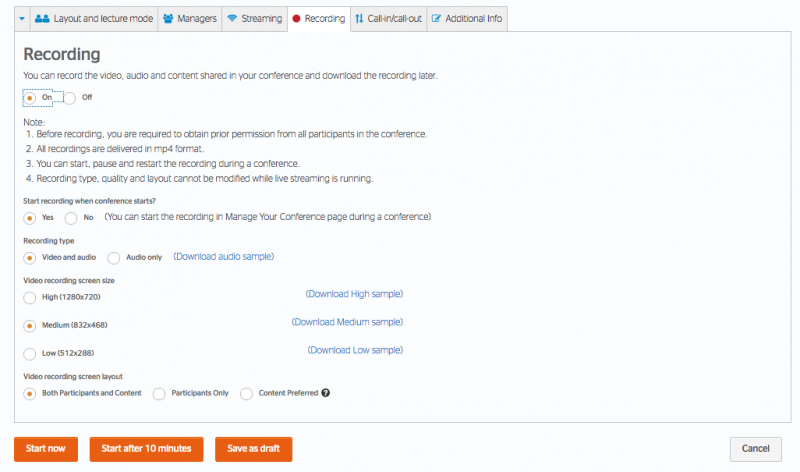
For full details about how to schedule or launch a conference please click here.
Various sizes and formats of video recording are available so that users can choose one to suit their requirements. It is recommended that users test a variety of option combinations to find which produces a recording that best meets their needs.
For security reasons, recordings will only be made available to the conference booker. The current Jisc policy is that recordings will be stored for two weeks before being deleted from the server. Once downloaded, the owner organisation can make the video available on a content server for others to use. The owner is responsible for deciding how the video will be made available and to whom.
NB: An authorised administrator at your organisation will be required to enable your organisation to access the recording feature. Please speak to your IT Team in the first instance if you do not have recording already enabled.
Uses for Recordings
Possible uses may include:
- replaying of lessons/lectures for absent students
- online promotion
- future demonstrations
- meeting or interview reviews
- performance feedback
- continued professional development (CPD)





