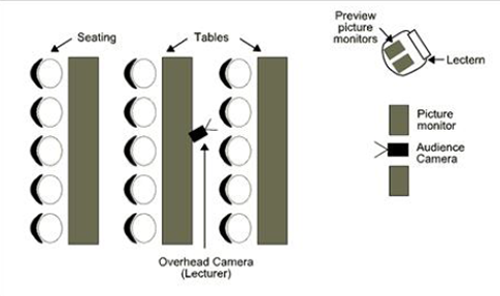Room Design
Location of Room
A quiet, convenient and central location is to be preferred. High levels of structural and airborne noise will be a problem so the room needs to be located away from sources of noise such as traffic, lifts, plumbing, workshops, plant rooms, air conditioning ducts, etc. Sounds that are a minor irritation to the ear can become unbearable when picked up by a microphone. Access should be suitable for persons with a physical disability. A ground floor location is normally preferable.
Room Size
This depends very much on the number of participants involved. From our experience most meetings will involve only 34 people although, on occasions, larger groups are involved and the room should be capable of seating a minimum of 12 people. For teaching seminar groups accommodation for 20 students may be required whereas teaching involving 100 or more students is more likely to take place from a lecture theatre.
Room Shape
To reduce undesirable acoustic effects square rooms should be avoided if possible. An oblong or irregular shaped room is a better shape as it does not encourage standing waves (and thus echoes) so much. Rooms with nonparallel opposite walls are good acoustically, but unlikely to be found in practice.
Room Layout
Room layout will depend on the number of participants, the available space, and the purpose of the room.
Meetings
 In the meeting scenario, television cameras are positioned close to the viewing monitors so that participants are normally looking in the direction of the camera lens; this produces natural and expected images at the far site. Two picture monitors (televisions) are advantageous to view both transmitted and received images simultaneously.
In the meeting scenario, television cameras are positioned close to the viewing monitors so that participants are normally looking in the direction of the camera lens; this produces natural and expected images at the far site. Two picture monitors (televisions) are advantageous to view both transmitted and received images simultaneously.
Figure 1 illustrates the horseshoe arrangement of seats, which permits a clear view of each participant, but some panning of the camera will be necessary to optimise results; for small groups this layout can work very well. Double horseshoes (i.e. one behind the other) can accommodate medium sized groups and still permit a reasonable camera image, especially if the seating positions on the second row are staggered.
Where space is very limited several parallel rows of tables (Figure 2) would house the maximum number of participants, but the camera will not be able to pick up everyone clearly. Another disadvantage of parallel tables or double horseshoes is that this arrangement tends to inhibit interaction at the local site as people have to turn around to talk to the participants in the rows behind
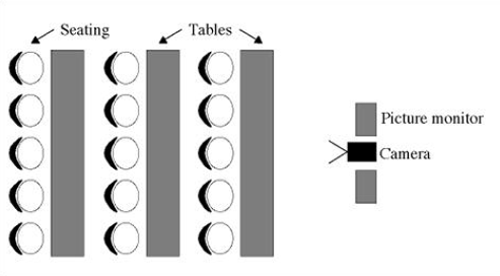 During a conference, local interaction can be just as important as interacting with the remote site. A single horseshoe of 20 people would, with a suitable camera, allow a clear view of everyone and allow efficient interaction but would need a large room. Layout is thus a compromise between a clear view, interaction and the space available.
During a conference, local interaction can be just as important as interacting with the remote site. A single horseshoe of 20 people would, with a suitable camera, allow a clear view of everyone and allow efficient interaction but would need a large room. Layout is thus a compromise between a clear view, interaction and the space available.
Teaching
Videoconferencing teaching sessions can take many forms including:
- a lecturer in a studio teaching remotely to a group of students
- a lecturer teaching students locally and also relayed to a remote audience
- a lecturer teaching local and remote students with full interaction
In the first scenario the lecturer can adopt a seating position in one of the meeting configurations above. They can select appropriate sources i.e. camera, visualiser, video cassette player as needed for the presentation. They can also interact with the remote site in the same way as would occur during a videoconference meeting.
The second situation requires a different approach. If a local teaching session to a group of students is also simultaneously relayed by videoconferencing to a remote site then the room arrangement needs to be modified. The lecturer will need to face the local students but also be seen clearly at the remote site. The room layouts illustrated above are clearly not satisfactory. A second camera focussed on the lecturer will be required. The lecturer will also need to view his or her picture together with any illustrations they are using e.g. PowerPoint slides while facing the local audience. This can be achieved by providing a preview monitor in the lectern as shown below. As the lecture is simply being relayed to the remote site, interaction is not expected, so their pictures and sound are not relevant.
Thirdly, where teaching is being conducted both locally and remotely and full interaction is needed, we have a more complex situation. Pictures and sound are now required from the remote site. The local students and the lecturer will need to see and hear the remote students. A second television display facing the students will normally be provided, but the lecturer also requires a second preview monitor in the lectern facing them in order to view the remote students. Television picture monitors have been illustrated but in many cases data projectors will be utilised for the student displays as the images can be much larger than television monitors and still be acceptably bright under ambient lighting levels. However, care has to be taken with some data projectors, as the noise from their cooling fans can be quite intrusive.
Room Decor
Television cameras have very limited contrast handling ability, so wall decoration should be neither too light nor too dark. Midtones tending toward light (e.g. cream or magnolia) are to be preferred, to give the room a bright atmosphere. If the walls are to be painted, a matt finish will minimise reflections. Grey walls can create a rather dull background, and shades of red or any other fully saturated colour should be avoided. Strongly patterned wallpaper or ‘busy’ curtains will only distract the viewers; mid tones and plain textures are much more suitable. Plain, mid to light blue curtains can produce a most pleasing backdrop (Appendix A). Curtains should be loosely gathered, otherwise camera auto focus systems may focus on the vertical edges of the curtain folds rather than on the participants. A college crest hung behind the participants against a plain wall can add interest to the image although during multipoint conferences most crests can look very similar and some additional identification will be necessary. Videoconferencing equipment, and in particular the vision CODEC, compresses the vision signal considerably (over 1000:1 for 128 kbit/s data rate) to send the signals over the ISDN or IP network. Patterned backgrounds contain more spatial information and thus more detail than plain walls and so force the CODEC to work much harder, whereas plain backgrounds allow the CODEC to concentrate on more important picture areas, e.g. the participants’ faces.
Furniture
Individual sites will have their own preferences for the type of furniture to be installed. Try to avoid bright, reflective surfaces that may cause unwanted highlights in the picture and distract the viewer from the main subject matter. Control desks/tables will need to accommodate the likely number of participants but also provide space for: the CODEC remote control unit, the microphones or audio units and a visualiser to permit the display of diagrams, xrays, overhead transparencies, etc. For data exchange a PC will also be needed. In more complex installations, space will also be needed for a vision mixer/switcher to select vision sources and remote controls for additional cameras if these are required.
Conference Equipment
If picture monitors displaying local and remote pictures are built in to cabinets, then allowance must be made for adequate ventilation and for easy access for maintenance, etc. A comfortable viewing distance from eye to picture monitor is 56 times the picture diagonal. A telephone is essential; this could be fitted with a flashing light instead of the conventional ringing tone to avoid disturbance during conferences. A quiet, accurate clock that can be easily read but is not in shot will also prove very useful.
In complex installations, an audio mixer is used to interface the many items of audio equipment to the CODEC. The mixer has the facility to adjust the relative levels of the microphones and other sound sources, but this is to be discouraged during a conference. Echo cancellers in the CODEC align themselves within the conference to an optimum setting to minimise echo, a process which is termed “training”. Microphone and loudspeaker levels should therefore not be altered once a conference has begun as any variations will upset the echo canceller’s original alignment and cause it to retrain, which could disrupt the conference. By locating the mixer away from the desk any temptation to alter microphone levels is minimised. A desk mounted microphone mute facility is necessary to kill the local sound during a conference so that the participants may talk discreetly without disturbing the remote site.
Windows
Windows always cause problems for television cameras due to the changing lighting levels. A room without windows is to be preferred. If windows are inevitable (perhaps in a multipurpose room) then adequate blackout must be provided to exclude all natural light. Roller or vertical blinds are seldom successful and heavy curtains or drapes are much better. These will also assist in improving the acoustics (and the decor).
Lighting
Modern television cameras are very sensitive and will operate in quite low levels of illumination, but providing high lighting levels will produce a much better picture.
- Tungsten/Halogen lighting is normally preferred for television, but in the videoconferencing environment it is unsuitable due to the amount of heat it generates.
- Fluorescent lighting is the only realistic choice: it is energy efficient, dissipates little heat and is relatively inexpensive.
- Normal office lighting levels will be adequate, i.e. 500 Lux, and an intermediate or warm fluorescent tube colour (equivalent colour temperature 32004000 Kelvin) will give acceptable pictures and emit a fairly comfortable light for the participants.
Fittings should be arranged so that a higher level of illumination is produced in front of the participants than either above or behind them, so as to prevent shadows on faces. Fluorescent lighting, though not ideal, will give good, even, energy efficient illumination. Care needs to be taken to avoid glare from the fluorescent tubes on the picture monitors. One solution is to use visual display unit (VDU) lighting, which is fitted with diffusing shades (i.e. category 2 or 3 lighting). It is also helpful if lights in the vicinity of the picture monitors can be switched off independently of the general lighting.
The light intensity emitted from fluorescent fittings is not equal in all directions, i.e. it is brighter parallel to the tubes and less bright from each end. When planning room lighting, care must be taken to ensure the participants are lit adequately.
Dimming systems, especially the less expensive systems, can cause interference to microphone circuits due to radio frequency radiation. Unless suppliers can guarantee their equipment will not cause problems, it is wise to avoid dimming and to arrange for the lights to be switched in rows. High frequency fluorescent systems provide quiet and flicker free illumination but they also have the potential to interfere with the audio circuits. To warn others that a videoconference is taking place an “On Air” light outside the room is a useful addition.
Acoustics
It has already been mentioned that the room needs to be situated in a quiet part of the building away from lifts, noisy plumbing, traffic and the like. This type of noise that is transmitted by the structure of the building is very difficult to eradicate. It is termed “structureborne” noise. Noise levels may be measured with suitable sound pressure level (SPL) meters but the results need to be interpreted very carefully. The suitability of a room for conferencing is a decision best entrusted to an experienced person, as the acceptable level of intrusive noise is dependent upon the nature, as well as the level, of the noise. As a guide for videoconferencing, the recommended SPL reading for television studios is around 35dBA. The “A” refers to the weighting used during the measurement, and takes in to account the response of the human ear to sounds of different frequency. The SPL makes a single measurement. A more accurate assessment of intrusive noise is achieved by plotting a “Noise Rating” (NR) curve. This requires an instrument that measures the noise at a number of spot frequencies. Architects are familiar with Noise Rating curves as they use them in the design of buildings. For television studios an NR of 25 or lower is required. Radio studios are more critical with figures of 30dBA and NR of 20. Videoconferencing rooms should aim for an SPL of 35dBA and NR25.
In practice these figures may have to be relaxed a little, but then there is the added risk of noise intrusion into a conference. A little noise, although audible,
may be tolerable during some conferences but it is better to aim for a high quality environment from the start. Attention must also be paid to the internal acoustic characteristics of the room. Too much reverberation (echoes in a closed room) will present problems. The room should not be too absorbent, however, as this will present an unnatural and uncomfortable environment for the participants. Carpets and other soft furnishings will improve the acoustics effectively at high and middle frequencies and will generally be more cost effective than acoustic ceiling tiles. Hard, blank walls can be deadened by heavy curtains, which also improve the decor. Upholstered chairs will also help. Where a room suffers badly with echoes it is far better to treat adjacent walls than two opposing ones: thus standing waves will be reduced in two dimensions (lengthwise and widthwise) instead of just one.
To remove low frequency reverberation is considerably more difficult. An effective method is to include some resonant cavity absorbers, as designed by the BBC. See VTAS “Audio Engineering for Videoconferencing” (GD/VTAS/006) document for more details.
Heating and Ventilation
Participants may be videoconferencing for considerable periods, so it is essential that they are comfortable. Normal office temperature levels (i.e. 16-210C) and comfortable humidity levels (40-50%) should be maintained.
Microphones are extremely sensitive to moving air so, although normal air conditioning and heating systems may operate unnoticed by the participants, the microphone can amplify the effect and cause unacceptable interference during a videoconference.
Broadcasting studios use specialised air conditioning systems that move a large volume of air very slowly through large ventilation ducts and so create very low levels of background noise. Conventional heating/air conditioning systems use low volume/high velocity systems through small ducts: these are inherently noisy, but also much less expensive to install. It is unlikely that a low velocity system will be installed because of the cost.
What is important is the ability to control the system independently if necessary during conferences. The integrated air conditioning systems that heat/condition whole floors or groups of rooms cannot usually be controlled adequately in individual rooms and will inevitably introduce unacceptable background noise that will be uncontrollable.
Electrical Power
Safety Issues
All electrical installations will need to comply with the IEE wiring regulations and be carried out by competent and qualified staff. A master switch fitted with an earth leakage breaker is a convenient way to isolate all videoconferencing equipment. The vision and sound equipment, together with the CODEC/echo canceller, have fairly modest power ratings and 13 amp domestic sockets will be adequate provided the earth and clean supply stipulations outlined in Electrical/Electromagnetic Interference are met.
Signal cables should not normally be laid in the same cable duct as 240volt a/c mains supply cables (see IEE regulations).
Electrical/Electromagnetic Interference
The equipment used for videoconferencing should be powered from a clean mains supply to avoid electrical interference. It should not be on a circuit that is shared by large electrical loads such as plant motors, lifts, workshops, etc.
Local mains interference filters (e.g. on socket outlets) can help in some cases, but it is far better to start with a clean supply than to attempt to correct a dirty one.The signal earth ideally should be separate from the normal electrical earth, i.e. a clean technical earth. (It is imperative to comply with IEE regulations.)
All equipment should normally be powered from the same electrical power phase. If this is not possible (e.g. where equipment is located in different rooms or buildings) then precautions will need to be taken to isolate the audio and video signals to avoid mains hum interference. See VTAS document “Audio Engineering for Videoconferencing” (GD/VTAS/006).
To minimise hum pickup, signal cables (i.e. sound and vision) should not be run parallel to mains supply cables; this is especially important for microphone cables.
Cable Ducting
Several cables will need to be run from the control desk to the picture monitors and loudspeaker/audio mixer and also to the CODEC wherever these are situated. Some provision must be made for small ducting or conduit to protect these cables. When cable runs across floor spaces cannot be avoided, then some form of protection must be provided. Special rubber cable protectors are available that protect the cables and minimise the risk of tripping. A list of suppliers can be found in Appendix B. At the very least the cables should be secured with marker tape.