Polycom Realpresence Group 300 - evaluation results main document
Manufacturer: Polycom
Model: RealPresence Group 300
Software Version: 4.1.1
Optional Features and Modifications: Advanced Video 1080
Date of Test: 9th – 13th September 2013


EXECUTIVE SUMMARY
The Polycom RealPresence Group 300 high definition conferencing system is a cost-effective entry level system designed to be installed either in small meeting rooms or offices, or as part of a roll-about unit.
The system supports a maximum image resolution of 1920x1080 pixels @50fps on the main video channel with the Polycom EagleEye III Pan and Tilt Camera and 1920x1080 pixels @25fps with the Polycom EagleEye Acoustic Camera. Presentation content may be transmitted up to 1280x720 pixels @30fps and received up to 1920x1080 pixels @60fps. The basic system includes a high definition (HD) Polycom EagleEye Acoustic Camera with auto focus lens system, two integral microphones for stereo audio pickup, an IR detector, and a status LED, an infra-red remote control and external power supply complete the package.
A number of options are available including:
- Advanced Video 1080p
- Dual Display
- Polycom EagleEye III Pan and Tilt Camera
- RealPresence Group Microphone Array
The maximum point to point connection speed is 3 Mbit/s, compatibility with other H.323 CODECS is achieved across a range of resolutions from SIF (352x240) to 1080p (1920x1080) pixels. The quality of the conference is dependent upon the capability of the remote CODEC and the connection speed.
Pros:
- Compact Design and Simple Setup
- Simple remote control with graphic interface
- Good interoperability with other CODECS
Cons:
- Interoperability issue with JVCS MCU
- Restricted presentation image frame rate
- No Presentation audio input
Feature Summary:
|
Video standards |
H.261, H.263, H.264 AVC, H.264 High Profile, H.264 SVC |
|
Supported video resolutions |
352 x 240 @ 25 fps (SIF) 352 x 288 @ 25 fps (CIF) 512 x 288 @ 25 fps (wCIF) 704 x 480 @ 25, 50 fps (4SIF) 704 x 576 @ 25, 50 fps (4CIF) 1280 x 720 @ 25, 50 fps (HD720p) 1920x1080 @ 25, 50 fps (HD1080p) 1080p requires optional Advanced Video 1080p 50fps requires optional EagleEye III Camera |
|
Communications |
H.323 and SIP, 128Kbps ~ 3Mbps |
|
Audio standards |
G.711, G.722, G.722.1, G.722.1c, G.728, G729A, Siren 22, AACLD |
|
Camera |
EagleEye Acoustic Camera, fixed focus, 2x digital zoom camera, 67° Horizontal field of view. Integral stereo microphone. Eagle Eye III Camera, pan and tile, 12x optical zoom, 72° Horizontal field of view. |
|
Video inputs |
One Camera Input |
|
Video outputs |
Two HDMI (Dual Display Optional) |
|
Audio inputs |
Optional desk microphone pod |
|
Audio outputs |
HDMI, 3.5mm mini-jack |
|
Auxiliary features |
H.239 second video channel up to 720p resolution @30fps in transmit via People and Content IP network connection and 1080p @60fps receive. Far-end camera control. RS232 Control Connection |
|
Encryption |
AES Encryption |
SETUP PROCEDURE
Setting up the RealPresence Group 300 system was straightforward. The compact CODEC can be mounted below or behind the picture monitor/s and the HD camera positioned above the monitor/s, the EagleEye Acoustic camera includes integral stereo microphones. The infrared remote control and an external power supply completed the package.
The connections for basic operation were clearly illustrated on the quick installation card and in the documentation and involved:
- Mounting the camera adjacent to the monitor(s)
- Connecting the camera cable between the camera and the CODEC
- Connecting the supplied HDMI-HDMI cables between the CODEC and the monitor/s
- Establishing an Ethernet IP network connection through the RJ45-RJ45 cable
- Connecting the external power unit to the CODEC
System set up was conveniently configured through the “on-screen” menus via the hand held remote control. IP address, IP Gateway, Subnet mask and Gatekeeper address were all entered through these menus. Additional advanced setup options are only available via the web interface.
Approximate set-up time: 15 minutes
Documentation quality: The User and Admin guides cover all the RealPresence Series systems so care must be taken to ensure the section is relevant to the particular hardware.
Hardware Description
General
This compact CODEC may either be mounted within a monitor cabinet or adjacent to the monitor/s. Provided with one auto switching 10/100/1000 Ethernet connection and capable of conferencing up to a bandwidth of 3 Mbit/s, the system can display a maximum image resolution of 1080p @50 frames/second. The RealPresence Group 300 CODEC includes a cooling fan which generates some background noise.
The infra-red remote control includes a rechargeable battery, the battery is charged by removing it from the remote and plugging it into one of the USB ports on the rear of the CODEC.
Multiple options are available including:
- Advanced Video 1080p
- Dual Display
- Polycom EagleEye III Pan and Tilt Camera
- RealPresence Group Microphone Array
The systems supplied for evaluation included the Advanced Video 1080p option only. The Polycom EagleEye Acoustic Camera in addition restricted the maximum frame rate on the main video channel to 25fps.
The monitor outputs auto select resolution and aspect ratio, these may also be set manually from the web interface.
The main HDMI video output connection carries the digital audio but a separate 3.5mm analogue audio output connection is also provided. There are no audio inputs other than the integrated microphone within the Acoustic Camera or an optional microphone array.
The RealPresence Group 300 system supports seven video resolutions including:
- The basic CIF format resolution of 352 x 288 pixels.
- wCIF (512 x 288).
- w480p (848 x 480).
- High definition w720p (1280 x 720)
- High definition w1080p (1920 x 1080)
In addition to the traditional Picture in Picture (PIP) display format, the CODEC also supports Picture outside Picture (POP). This allows both near and far end images to be displayed simultaneously on a single picture monitor.

Single Display Mode
While the Group 300 system supports Dual Display this option was not supplied with the evaluation systems. A number of PIP and POP image layouts are available for user selection via the graphic interface for example:
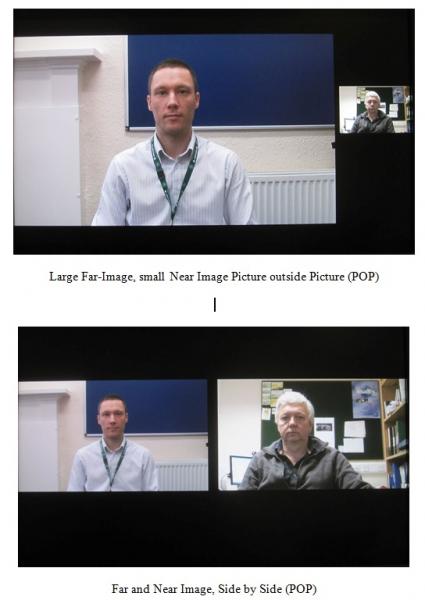
“Self View” set to “Show” with no shared presentation content
- Four PIP Options
- Four POP Options
“Self View” set to “Auto” with no shared presentation content
- Far End Image Full Screen
- Four PIP Options
- Four POP Options
When the Far End Image Full Screen layout is selected and the camera pan tilt or zoom is adjusted, a self view image PIP is displayed; once the camera adjustment is complete the PIP image disappears.
“Self View” set to “Show” with shared presentation content
- Four PIP Options: Presentation Content Full Screen, Self View PIP
- Four POP Options: Presentation Content, Self View, Far End
Presentation content full screen only is not available with Self View set to Show.
“Self View” set to “Auto” with shared presentation content
With Self View set to Auto and presentation content shared, the layout selection differs when transmitting or receiving presentation content.
Transmitting Presentation Content
- Presentation Content Full Screen
- Presentation Content Full Screen plus Four Far End Image PIP Options
- Four POP Options: Presentation Content, Self View, Far End
With Presentation Content Full Screen or with any of the PIP options selected, when the camera pan tilt or zoom is adjusted a self view image PIP is displayed; once the camera adjustment is complete the PIP image disappears after an additional 25 seconds.
Receiving Presentation Content
- Presentation Content Full Screen
- Presentation Content Full Screen plus Four Far End Image PIP Options
- Four POP Options: Presentation Content and Far End
In this case it is not possible to select a POP option displaying all three images: Presentation Content, Self View and Far End.
With Presentation Content Full Screen or with any of the PIP options selected, the system behaves in the same way as presentation content being transmitted: when the camera pan tilt or zoom is adjusted a self view image PIP is displayed; once the camera adjustment is complete the self view PIP image disappears after an additional 25 seconds.
When the POP options are selected and the camera is adjusted, the image changes to Full Screen Presentation Content plus Self View PIP; once the camera adjustment is complete the image returns to the original selected POP layout after an additional 25 seconds.
This inconsistency in operation between transmitted and received presentation content could be confusing for the occasional user.
On some HDMI input monitors the menu and presentation information at the edge of the screen may be “cropped”. There is no facility within the CODEC to adjust the size of the menu information or presentation content to alleviate this cropping. If the Monitor includes a DVI input this could be used via an HDMI-DVI cable to ensure that all on screen menu information and PC desktop images are fully visible.
The 1080p native resolution EagleEye Acoustic Cameras supplied include a variable focus, 2x Digital Zoom with a horizontal viewing angle of 67 degrees. When the camera digital zoom was applied a limited range of electronic pan and tilt was available.
Far end camera control (FECC) is supported.
The CODEC input supports the HD camera. For People+Content IP, a network connection must be used to share presentation material from a PC with the CODEC.
Dual video coding H.239 is supported providing a second unidirectional video channel using People+Content IP. Thus a camera image and presentation material from a PC could be transmitted simultaneously and displayed on two monitors at the remote site. People+Content IP is a Windows only software application that is installed on a PC. This allows the PC to share the screen images with the RealPresence Group 300 system across the network; the CODEC may then share this image via the H.239 videoconference connection.
When two RealPresence Group 300 systems are conferenced together over a 3 Mbit/s connection, the specification indicated that it was possible to transmit 1920x1080 pixels @25fps on the main video channel, together with presentation content transmitted up to 1280x720 pixels @30fps. During the evaluation the highest frame rate observed on the presentation channel for a still image was 15fps.
Several audio formats are supported by the RealPresence Group 300 CODEC. In calls between RealPresence Group 300 systems, the Polycom Siren 22 audio protocol was negotiated providing 22 KHz analogue audio bandwidth, utilising 64 Kbit/s of connection bandwidth.
The main HDMI output carries the digital stereo output together with an additional 3.5mm mini jack audio output. There is no facility to input presentation audio into the CODEC.
Encryption is provided at all connection speeds through Advanced Encryption Standard (AES) with a 128 bit session key.
SYSTEM OPERATION
The system may be operated locally from the infra-red remote control and integrated with a room control system via Telnet or RS232, a web interface from a PC or Laptop. The on-screen menus are logical and easy to follow. The system may also be configured and controlled via a web browser interface from a network connected PC. For security this remote web connection is password protected.
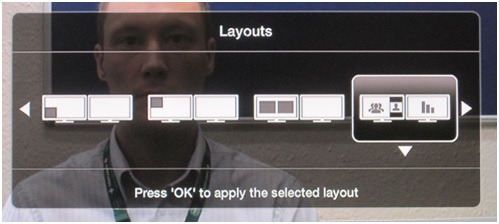

The remote control includes a limited selection of single operation control buttons: Volume, Zoom, Call, End Call, Mic Mute. The majority of menu selection is achieved using the navigation buttons and the graphic interface icons: Menu, Place a Call, Show Content, System and Settings.
An H.239 connection is initiated and terminated on the remote control via the graphic interface by selecting “Show Content”. Before content can be shared a People and Content IP connection must be established between the PC and the Codec, this is done by entering the IP address of the codec in the PC application, together with a meeting password if required and pressing connect. Once the link is established, content may be shared by pressing the play icon on the PC application or selecting “Show Content” on the CODEC graphic interface.
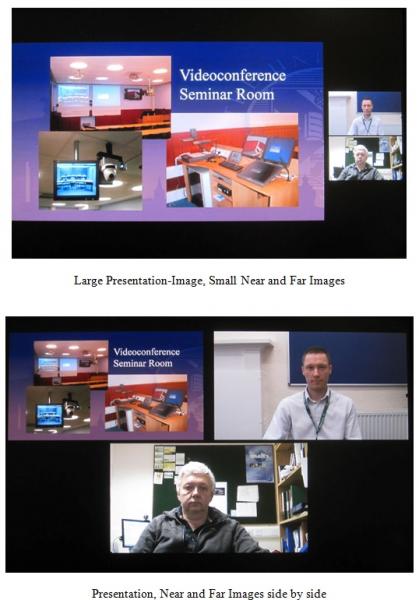
The camera occupies one channel and the source connected using People+Content IP the second channel, normally this is a PC or Laptop. At the remote site these two images may either be viewed on two separate monitors or using POP displayed on a single screen.
The RealPresence Group 300 system uses the microphone integrated within the EagleEye Acoustic Camera; an optional RealPresence Group Microphone Array is also available
The system takes a significant period to boot up from cold (~2 Minutes). When not in a call the system automatically goes into sleep mode after a user-definable period of time. An incoming call or a remote control button press will return the system to active mode.
The Stats menu accessed via the “System Information” icon on the graphic interface, displays call status data including connection speed, compression protocols, packet loss and frame rate. Extensive diagnostics are also available including Colour Bars, Speaker Test, Audio Level Metering, Loop Test and System Reset.
The system may also be configured, controlled and monitored via a password-protected web interface from a network connected PC. This facility provides configuration, control and monitoring facilities, including Snapshots of the CODEC main video input and output.
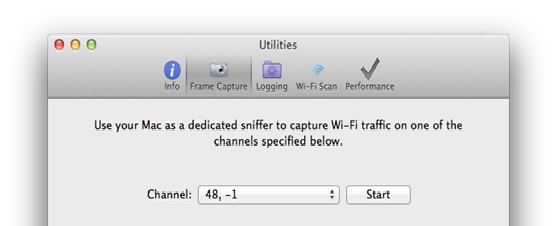

Call Statistics

VIDEO TESTS SUMMARY
The video quality experienced between RealPresence Group 300 systems at 1080p @ 25fps was good given the restrictions of a digital zoom. The ability to transmit two simultaneous channels of 1080p video and 720p presentation resolution images is a welcome provision, however, the presentation frame rate appeared to have a maximum of 15 fps on still images, as opposed to the data sheet information of up to 30fps. For connections at 3Mbit/s where the bandwidth was split between the main and presentation channels, moving video material on the presentation channel suffered from the frame rate restriction.
AUDIO TESTS SUMMARY
Setup The echo canceller is fully automatic in operation. The quality of echo cancellation and doubletalk from the system was excellent.
|
Room |
|||
|
Audio levels adequate? (Yes/no) |
Yes |
||
|
Audio quality acceptable? (Yes/no) |
Yes |
||
|
Echo cancellation acceptable? (Yes/no) |
Yes |
||
|
Quality of double talk |
Excellent |
||
There is no facility to transmit presentation audio from the PC
INTEROPERABILITY
There were no problems connecting between the Polycom RealPresence Group 300 units.
Time to Connect
|
All speeds |
9 seconds |
Connectivity with Other Machines (models listed with comments)
Successful connections were made in each direction with the following CODECs. Where the systems supported H.239, presentation material was also shared.
|
CODEC |
Call Bandwidth |
Resolution Transmitted by The Polycom RealPresence Group 300 |
Resolution Received by The Polycom RealPresence Group 300 |
|
Tandberg 6000 MXP S/W F9.0 PAL |
3 Mbit/s |
1024x576 @ 12 |
w720p @ 30 |
|
Cisco SX20 S/W TC5.1.4 |
3 Mbit/s |
w1080p @ 25 |
w720p @ 60 |
|
Cisco C40 S/W TC6.0.1 (No Premium Res) |
3 Mbit/s |
w720p @ 25 |
w720p @ 30 |
|
Cisco C60 (Prem Res) S/W TC4.2.1 |
3 Mbit/s |
w1080p @ 25 |
w720p @ 30 |
|
Cisco C90 (Prem Res) S/W TC4.2.1 |
3 Mbit/s |
w1080p @ 25 |
w720p @ 30 |
|
Lifesize Express 220 S/W 4.9.00 |
3 Mbit/s |
w720p @ 25 |
w720p @ 30 |
|
Lifesize Team S/W 4.7.19 |
3 Mbit/s |
||
|
Lifesize Room 200 S/W 4.7.10 |
3 Mbit/s |
w720p @ 25 |
w720p @ 30 |
Connectivity with CConnectivity with the JANET Videoconferencing Service (JVCS)
H.323
The Polycom RealPresence Group 300 connected successfully to the JVCS Codian MCU. H.264 video, 720p resolution and G722.1c audio was transmitted to the MCU, however H.263 video, 848x480 resolution and Siren 14 audio was received from the MCU.
H.239 also interoperated correctly. The received audio level was measured as peaking between -4 and 0dBm.
Procedure for making a call
- Press the “Call” button on the remote control
- Input IP address
- Press the “Call” button
Or use the local contacts directory available from the user interface Contacts or the Recent Calls lists.





