My Organisations
In order to use services through Jisc Community you need to associate your Community account profile with the particular organisation(s) you want to use the service on behalf of. You can do this by logging in to your Community account and then clicking on the drop down box in the top right of every Community page as shown below:
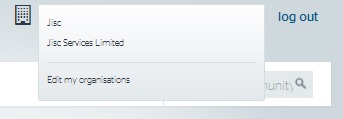
Once you have added organisation(s) to your profile you can set which one you want to act on behalf of through this drop down menu at any time.
In this way, you can represent many organisations when using our services through the App Centre, whilst only needing the one Community account. In the example above the two organisations associated with this Community account are Jisc, and Jisc Services Limited.
Inside the dropdown, there is an option to Edit my organisations. You can add an organisation through the auto-complete list.
Start typing the name of your organisation and select it when it appears in the auto-complete list:
Then click save to add the organisation to your profile. You can add as many organisations as you like in this way.
There is also the option to remove an organisation from your Community profile using the "I have left this organisation" button.





