Recording
For Organisational Administrators Only
To enable users within an organisation to use the JANET Videoconferencing Recording Service follow the simple steps below. Note, if a user had requested (via the Booking Service) to be enabled for use of the JVCRS, Organisational Admin will receive an email notifying them of the request.
1. If you have received an email to enable a user for the JVCRS go to Adminstrator tasks – at the bottom of the page under Recording tasks (Figure 1) click on Process requests.

This will take administrators to an ‘Activate pending user request’ (Figure 2) page with a list of users who would like to use the JVCRS. At this point users may be accepted or rejected.

Figure 2: Pending user requests – Active users
Once a user has been activated a confirmation page will appear (Figure 3).
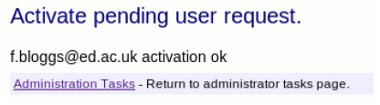
Figure 3: Activated users
2. Alternatively, new users who have not requested activation but who the organisation wishes access to the service may be activated in 2 different ways:
- from the ‘Activate pending user request’ page (Figure 2) by clicking ‘Enable user’, or
- by clicking on ‘Active users’ (Figure 1) which brings up a list of activated users (Figure 4) and ‘Enable user’.
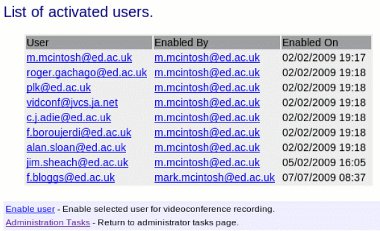
Figure 4: List of active users & enable user
3. In either case a search box will appear allowing administrators to search for the required user. They may search for users in their organisation (Figure 5) or for users in other organisations for who they may be an organisational administrator.

Figure 5: User search
4. Highlight the user’s name and click Activate user (Figure 6). This user should now appear in the ‘List of activated users’ (Figure 4).

Figure 6: Activate user





