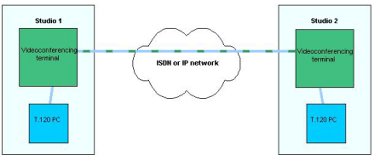In-band data sharing
This is where a maximum bandwidth has been allocated to a videoconference (by choice, due to network capacity, or the limitations of the equipment) and the addition of data sharing is handled within the same connection and hence the same bandwidth limits.
Document Camera
The simplest way to share data within a videoconference is to point the camera at a printout. This method probably yields the poorest quality, but has been known to work when all else fails!
A step up from this is a dedicated document camera that all well-equipped videoconferencing studios should now have. These enable participants to show printed slides, overhead projector (OHP) slides, etc., with some degree of quality, and to send these into the conference as video, replacing the image of the person talking. This is a useful method for using existing material, for ad hoc display of documents and objects, diagrams in books, freehand notes, etc. and will be most useful when there is no other means of sharing the data concerned.
SCAN Conversion
This is the process of turning a computer signal into a video format. Many videoconferencing systems come with suitable connectors to allow the connection of external PCs (and possibly other inputs). The image of the display is captured, encoded for transmission and sent into the conference as an alternate video source. In this case the other end sees a video picture of the computer screen displayed on their video monitor. This method works reliably, is often adequate for the purpose, is simple, and can overcome interoperability problems. However, it does have several disadvantages:
- the image is poor, as it is degraded by the conversion process, which restricts the applications and presentations that can be made successfully;
- it is not possible to view the data and the speaker simultaneously, as the converted image is being sent as an alternative to the camera image;
- it is not possible to use the data sharing interactively because only a picture of the computer screen is sent, which gives the remote end has no means of control;
- colours seen at the remote end are not always exactly the same as those seen on the local display.
In-band Data Sharing using T.120
T.120 information and signals are exchanged within the total bandwidth of a conference, and are interleaved with the audio and video data. An ISDN6 call, for example, allows a maximum of 384kbit/s of information in either direction. By default most terminals will treat the exchange of audio as the top priority, the exchange of data as the second priority, and then allocate any further computing resources and network capacity to video. In practice this means that using in-band data sharing over a narrowband network link (IP or ISDN, less than 384kbits/s) can result in a deterioration of the video quality. The audio quality can also suffer.
There are various scenarios for in-band data sharing with T.120. The precise details will depend on the particular equipment.
- The H.320 or H.323 terminal may itself be a PC, in which case the shared data can be running on the terminal. Using a suitable data sharing application (often Windows NetMeeting or a proprietary program) the data is presented on the remote screen in various ways: as an alternative to the video image, as a picture-in-picture, as a separate window, or displayed on a second connected monitor.
- A terminal PC can have another PC connected to it, and again, using suitable communications software, the display of the second PC is shown at the remote end.
- A terminal that is a dedicated videoconferencing unit may have an input and an output for a PC to be connected that will run the communications software and application to be shared. A PC is also connected at the remote end to share the presentation or whiteboard, etc.
Figure 1. In-band data sharing
A number of the commercial H.323 videoconferencing products and terminals include the software to achieve this in proprietary form, or with a version of
Microsoft NetMeeting (see below). Where a proprietary T.120 data sharing application is offered. It will generally have the same functionality and services as NetMeeting ( i.e., interactive application sharing, desktop sharing, whiteboard, chat and integrated file transfer).