Battling Wi-Fi Interference
By Pranay Pancholi - Loughborough University 25/4/2014
Introduction
The deployment of Wi-Fi networks over the past five years has seen a significant boom in enterprise workplaces. This enables greater mobility and support for new mobile devices such as smart phones and tablets. With today’s wireless networks, a very high throughput is required to deliver multimedia-intensive based web content as well as voice over IP (VoIP). However as Wi-Fi RF operates within the 2.4 GHz and 5 GHz modes, it also shares the same spectrum as many other non Wi-Fi devices.
A wireless service demands high levels of quality and reliability and this can be difficult to achieve where there is interference.
Causes of Interference
There are many potential sources of wireless interference from surrounding nearby wireless networks and other general electrical items that emit electromagnetic interference. The list below provides additional details for common interferences.
Microwave ovens – When switched on, microwave ovens emit a very high electromagnetic interference that affects the 2.4 GHz spectrum. Turning on the microwave can cause connection loss, transmission problems and even loss of service for devices. Using a Spectrum Analyzer as seen below, you can see the interference caused by using microwave ovens to nearby wireless access points (AP).
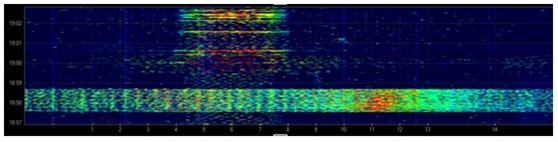
- Cordless phones – many cordless phones operate on the same 2.4 GHz airspace as Wi-Fi networks which may result in a degraded wireless performance. If this is the case you should consider switching the phone frequency to 900 MHz, 5.8 GHz or to DECT 6.0 (1.9GHz).
- Wireless security – wireless security equipment can cause serious performance issues to Wi-Fi networks, which can result in total loss of service. Many low end wireless CCTV units use 2.4 GHz, operating at very high power levels along with high gain antennas. This can cause major disturbances to Wi-Fi networks which results in the loss of network services.
- Baby monitors – Most baby monitors operate in the 2.4 GHz space, as with cordless phones. However when monitors have been left on for a period of time the connection between base-station and monitor will remain constant causing an effect on the performance of nearby wireless APs.
- Analogue Video Transmitters – These are often used in home environments and are typically used to distribute video from one TV to another. Although these operate on a different spectrum zone to Wi-Fi, they can still cause degraded performance for Wi-Fi users.
- Games Console Controllers – Gaming console controllers also operate in the 2.4 GHz spectrums and are often 2.4 GHz and bluetooth enabled. As consoles often have proprietary-based wireless standards to connect controllers to the console devices, spectrum analyzers may detect this signal as an unknown device. Although this is not much of a problem in home environments, it can cause disruption in student halls of residence flats because a single flat may have multiple consoles in use simultaneously.
- Overlapping Channels – By using a Wi-Fi Analyzer application you can easily identity if wireless networks are overlapping each other. In the case below there are 4 wireless networks all currently on channel 6 and no networks seen on channel 1, resulting in too many radios sharing the bandwidth on a single channel. Further information regarding problems with overlapping channels can be seen at: https://community.ja.net/library/advisory-services/overlapping-channel-problem

Environmental Issues
There are many environmental issues that can cause disruption to wireless services. Some of these factors can include:
- Concrete – Concrete causes a great signal loss in Wi-Fi signal penetration with loss of up to 10 dBm. Wi-Fi signals are capable of transmitting through walls relatively well. However, in many old buildings where walls are generally thicker with reinforced concrete, it often causes problems with signals being unable to penetrate further.
- Glass – In modern day buildings we are seeing an increase in the use of coated glass panels and often double-glazed windows used in open office spaces. These all degrade Wi-Fi signals beyond the glass.
- Metal – APs within metal enclosed areas such as Faraday cages and boiler rooms, provide effects of multipath distortion.
- Ceramic tiles and mirrors – Similar to metal and glass, tiles and mirrors prove further performance issues with signal loss and multipath distortion. These are often seen in student halls of residences where en-suites are present. An additional AP is often required to fulfill coverage holes, resulting in a ratio of 4 students per AP.
- Fire Doors – In new builds and modern day refurbished buildings, fire doors are put in place for Health & Safety reasons. Fire doors can reduce signals by 6 dBm.
The list below shows how different building materials can impact the delivery of Wi-Fi signals.
|
Building Material |
Signal Attenuation |
|
Concrete wall |
18 dB |
|
Interior Hollow Wall |
6 dBm |
|
Hollow Wood Door |
4 dBm |
|
Solid Wood Door |
9 dBm |
|
Glass Partition |
11 dBm |
|
Ceramic Tiles |
6 dBm |
|
Brick |
6 dBm |
|
Double Pane Coated Glass |
13 dBm |
|
Interior Solid Wall |
14 dBm |
Solutions to overcome the interference issues
There are many different approaches that can be undertaken to troubleshoot interference problems caused by a variety of interfering devices and environmental issues. In the first instance, Wi-Fi scanning applications can be used to monitor for such interferences. Available tools such as iStumbler for Mac OS X, inSSIDer or Xirrus Wi-Fi inspector all provide real time monitoring of wireless network traffic, noise, channels and clients with the ability to detect rogue APs.
Further advanced methods can be undertaken to diagnose problems such as conducting spectrum analysis of interference in the location. Tools such as AirMagnet, Chanalyzer and Cisco Spectrum Expert with CleanAir APs can be used to identify exact causes of interfering devices. More about this can be found in a document, “Getting started with Spectrum Analysis using Chanalyzer” available at: https://community.ja.net/library/advisory-services/getting-started-spectrum-analysis-using-wi-spy-and-chanalyzer
Environmental building issues often cause poor wireless coverage and stability. Building materials such coated glass, tiles, solid wall partitions all cause a hindrance in Wi-Fi propagation. To eliminate problems caused by environmental factors it is advised to carry out a wireless survey to establish signal attenuations affected between walls and partitions to determine how many APs are required to fulfill designated areas of concern. Applications such as AirMagnet Survey Pro or Ekahu Site Survey can be used to carry out such wireless surveys. A video guide of how to carry out a wireless survey using AirMagnet Survey Pro can be viewed at: http://webmedia.company.ja.net/content/applications/wtas/
The correct choice of AP types can prevent unnecessary interference, so these need to be considered prior to deployment. In large open areas such as exhibition areas, APs with built in omni-directional antennas may be used during deployment with other APs in nearby proximity; this can result in increased noise levels, impacting on performance. It is recommended to choose APs with directional antennas to direct the path of signal to areas where coverage is required. In some cases it is recommended to lower the AP’s transmit power (tx) to avoid overcrowding the number of devices associated to each AP.
Lastly, there is the possibility of introducing 802.11ac based APs to eliminate interference problems caused by overcrowded networks within the 2.4Ghz range. 802.11ac operates within the 5GHz band space as well as consisting of wider channels to operate in. Further information about deploying 802.11ac can be found at: https://community.ja.net/library/advisory-services/migrating-and-deploying-80211ac






Comments
I wonder whether it's worth highlighting the distinction between the two types of interference you discussing here.
The interference caused by other stuff operating on the frequency band (mostly 2.4GHz) is generally separate from that caused by other Wi-Fi kit operating in the area. This "co-channel interference" is really "co-operation" with one device having to defer transmission to wait for another to finish.
The latter can really be assisted through the presence of highly attenuating materials. I always imagine the nirvana for halls of residences is an environment where each room is effectively a Faraday cage and this the transmissions from one student will not affect the neighbours!